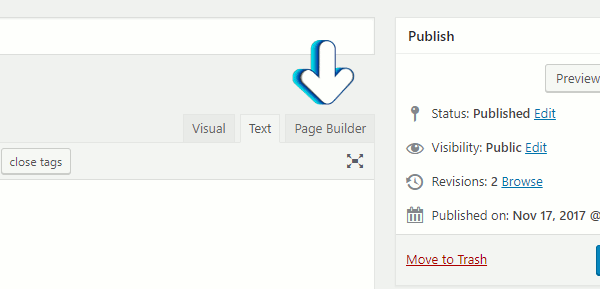
Generally speaking if you haven't done so already you'll want to add a row first. Do this by clicking the Add Row button up top. Set the number of columns you want. For now let's just stick with the default of two columns. In the middle between the two percent sections there is a little gap. You can click on this and drag it from left to right to change the size of the columns. The rest of the options are self-explanatory. Now click the insert button.

Now it is time to select a widget to insert into the desired column of choice. But before we do that make sure you have the column highlighted that you want by clicking on it. If highlighted, you should see the column turn a darker shade. If you do not highlight a column the widget will just go to the first available column. Once you have your column highlighted then click on the Add Widget button.

Select the widget you like. If you are unfamiliar with widgets you can just go with a simple text widget to start off. The scope of widgets is too large for this article. Once you're done you should see your widget inside the highlighted column. With your mouse hover over it and you should see some options. One of them will be an edit option so go ahead and click that. Once done adding content to the widget don't forget to click the save button not just for the widget but also the page.

Author: Jesse Lange
