Onto the Tags page you will notice it's a simple process to set up a tag. Tags are similar to categories. They can be thought of as keywords. You can assign the same tag to multiple events.
To create a tag just enter in the name. The slug can be whatever you want or you can leave it blank and it will just automatically be the name you set for the tag. After creating a tag, you have the option of clicking on it which will bring you to its editing section. Here you have the option to add a description for the tag.
Now onto the Event Categories page. Basically it's the same set up as the Tags page. The only differences you can set up a hierarchy with the categories. You'll see you have the option to set a category to be a child of another category.
Adding categories and tags will give you the option to add them in the sidebar section when adding or editing an event. Also in that sidebar is the option to create tags and categories on-the-fly. The only disadvantage is you have the option to set the slug or at a description, you'd have to go to the Tags or Event Categories page respectively in order to do so.
When adding a tag or category to an event, just begin typing in the name and you should see a drop-down of what's available. When you're all done don't forget to click the Update button.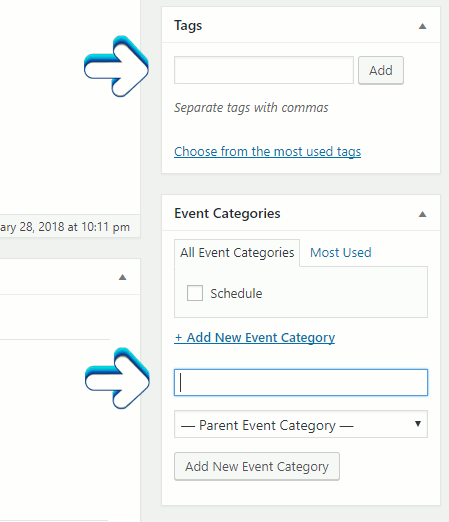
Now head over to the Venues page. You can go ahead and create a new one or click on a venue you may have created before. The options available are basically all the same as creating a venue on-the-fly in the event pages except for the option to add a description.
The rest of the plugin pages and settings are easy to understand and modify.
Author: Jesse Lange
