To get started login to the client area of your Stack Media account. Scroll down until you see QUICK SHORTCUTS. Click on Forwarders.
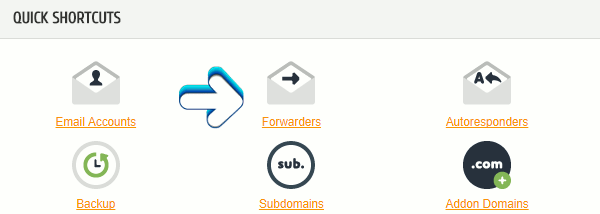
First thing you want do is make sure you set the right domain you want to use to forward emails from.

Next click on Add Forwarder.
On the next screen click on the top text input field and fill in your desired email address BUT without the extension. The extension is already there. Look to the right of that text input field and you will see the @ sign with your domain under the text field. That's your extension. So whatever you put in the text field will include the extension and that will be the email address to forward from.

Next under Destination make sure you click the radio button Forward to Email Address if it is not already selected. Now in the text field under that fill in the email you want to forward to.

Click save and then you are all done. To be safe make sure everything is working correctly by sending a test emails to see that the designated email account to recieve the emails is indeed getting them.
Author: Jesse Lange
