You can create an Authorize.net payment gateway account quickly and easily. This article outlines the process with images to not only show you how to create an account but also what to expect.
First go to authorize.net account create page here:
https://account.authorize.net/ui/themes/anet/oauth/PricingPage.aspx
You will be given two choices of what type of pricing plan you need. Most likely it is the first option Payment Gateway & Merchant Account.
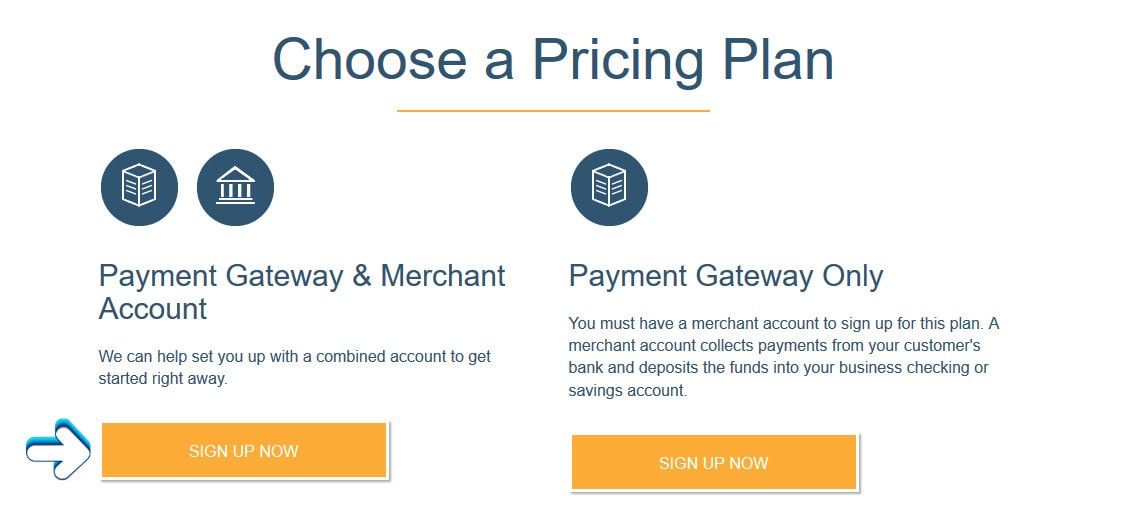
Next you will be presented with a simple application to fill out.
The following screenshots is what you can expect to need to complete the form:



