Go to Settings and click on DW PromoBar.

Set the enable option to yes or no. Also set the general settings to your desire.
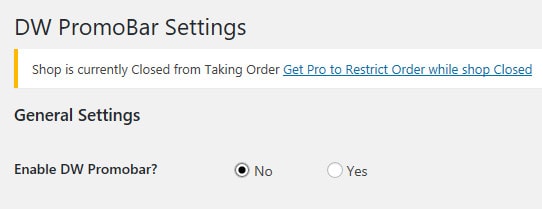
Add your desired content by scrolling down the page to the Text Message Settings.

When done with all the settings click save at the bottom.
Author: Jesse Lange
